Create your own Universal TV Remote using B.One Eazy
Universal TV remote is an essential part of your home theatre experience. You can switch between various channels, devices and content using a single remote. However, it is a challenge to get a perfect universal tv remote that works with all your entertainment devices.

Furthermore, the popularity of smart speakers like Google Home and Amazon Echo, and mobile apps are making physical tv remotes redundant. With smart speakers, you can browse content just by using voice commands. But Google, Amazon and Apple don’t support all the entertainment devices.
This is where B.One Eazy plays an important role. B.One Eazy is a perfect universal tv remote for your home theatre. It’s in-built IR training module makes it a perfect fit for controlling your IR devices.
The list of devices B.One Eazy supports are:
- TV,
- Audio Amplifier,
- AVR,
- Disc Player,
- DTH,
- Media Box,
- Projector,
- Sound Bar
- and TV Box.
How does a universal TV remote work?
Most of the entertainment units are controlled by infrared remotes. Every TV brands have their own set of instruction sets that are used by their remotes. These codes are generally available in the public domain. A universal TV remote is programmed with these codes for different TV brands.
The disadvantage with most of these universal TV remotes is that they are unprogrammable. You will have to wait for the manufacturer of the remotes to add a new set of codes.
But with B.One Eazy, you can customise your remote to control IR devices even without knowing these codes. B.One Eazy supports popular TV brands out of the box. But if the brand is not on the list, you can easily train the device using the remote control.
How do I set up a universal remote to my TV?
Setting up B.One Eazy is very easy and simple.
You need to first download the B.One App from Apple Store or Google Play.
Once you have connected your B.One Eazy to your home internet. There are 2 ways of connecting to your TV or any other IR devices.
- Using the Out-of-box list of TV remotes available in the B.One App.
- Creating your own IR remotes by pairing your physical remote with B.One Eazy.
Check out the review of B.One Eazy on Sydney Herald Morning by Smart Home Expert.
- List of IR Remotes supported by B.One Eazy
- Selecting the out of box TV brands in B.One Eazy
- Searching for more TV remotes in B.One Eazy
- Creating your Universal TV Remote
- Pairing your TV Remote with B.One Eazy
- Creating complex sequence of task using B.One Eazy
Advantages of using B.One Eazy as a Universal TV remote
360 IR Blasters: Most of the physical universal TV remotes need to be pointed at a TV to work. B.One Eazy, on the other hand, has in-built 360 degrees IR blasters. You just need to place the B.One Eazy in the same room as your TV and maintain the line of sight.

Mobile App Control: With B.One Eazy, you can control your TV using a single mobile app. You do not need to have multiple remotes scattered around in your home. Using a single B.One app, you can control your TV, speakers, Foxtel devices and more. This also means that you can control your TV from anywhere in the world.

Programmable: As mentioned earlier, B.One Eazy allows you to create your own universal TV remote for any IR devices. This is the most important feature of B.One Eazy because you can control any IR devices with a mobile app. You don’t have to wait for the manufacturer to add them for you.
Voice Control: B.One Eazy can connect with smart speakers like Google Home and Amazon Alexa. As a result, you can control your TV using voice commands.
With a command like “Ok Google, switch on Channel 9”, you can carry out a sequence of tasks.
- Switch on the TV,
- Change the TV Source,
- Go To Channel 9
- and change the Volume control – all with a single command.
Perform a Sequence of Tasks: B.One Eazy’s strength lies in its software. It makes your universal TV remote more than just a remote. With the app, you can schedule your TV to be switched ON automatically at various time or day. You can also trigger a sequence of tasks with a single voice command.
All in One home controller: B.One Eazy is more than just a universal TV remote controller. It can also connect with your smart lights, thermostats and air-conditioner. Therefore, you can use it to control all your home devices from a single app. It will allow you to set up your own home theatre experience. You can use voice command like – “Ok Google, Turn on my Home Theatre” to dim the lights, turn on your AC and switch on your TV all at the same time.
What is the best universal TV remote?
So, what is the best universal tv remote available in the market? Is B.One Eazy the best option there? It all depends on what you are trying to achieve.
There are various types of universal tv remotes which you can purchase on eBay and Amazon from $10 to $300+.
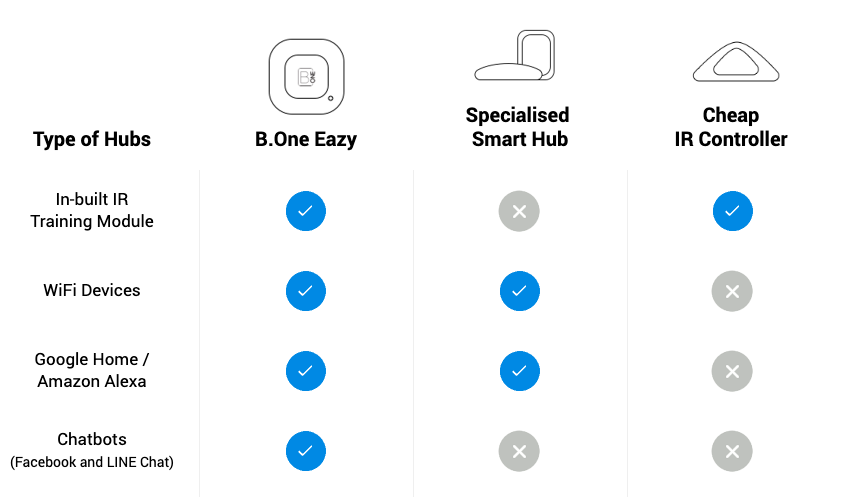
Physical Remotes: These are your normal unbranded TV remotes with the capability of controlling only selected list of TV brands. So, if your current remotes are not working then you can always replace them with new ones.
Cheap IR Blasters: These are cheap IR blasters available in the market like that are popular among electronic hobbyists. It comes with it’s our manual and guides which are difficult for normal people to program.
Smart Home Controller: This is the category where B.One Eazy fits perfectly. It has the same capabilities of IR Blasters and you don’t need to be electronic nerds to set it up. It comes with an easy to use mobile app that can be configured quickly without a hassle.
High-end Controller: These are expensive remotes which comes with its own touch screens and custom buttons. But there are very few brands focused on building high-end remote controllers.
One more thing
Besides all the advantages listed above, B.One Eazy is priced at an affordable range for you to create your own universal TV remote and experience smart home automation.
B.One Eazy now available at :


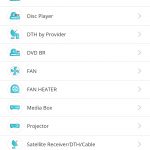









LEAVE A REPLY